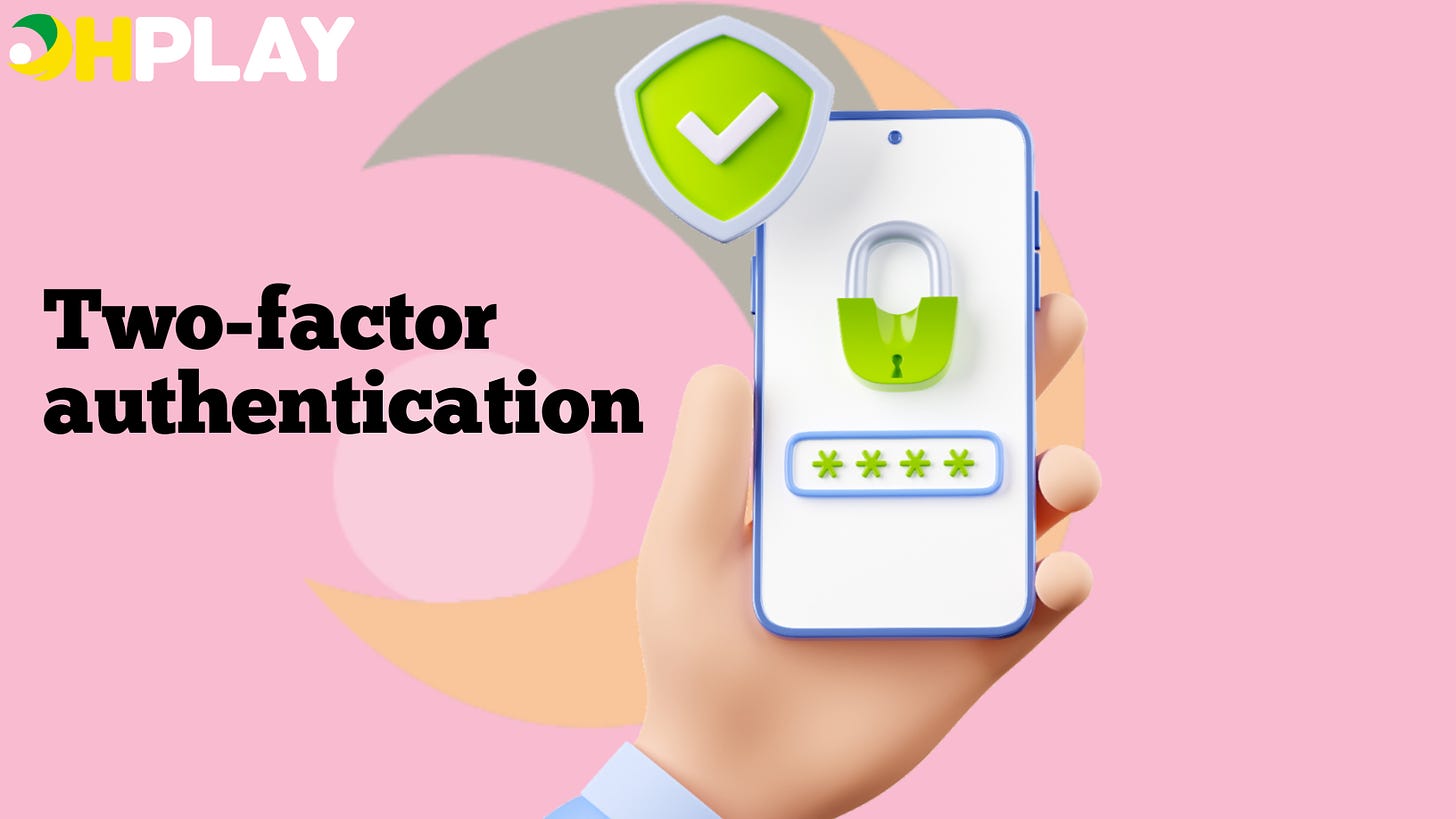How to Set Up 2FA on Ohplay
Two-factor authentication (2FA) is an advanced security feature that provides an extra layer of protection for your Ohplay account.
What is 2FA?
Two-Factor Authentication, or 2FA, adds an extra layer of security by requiring both your password and a physical device to access your account. This helps safeguard your privacy, security, identity, and funds. If you value these aspects, it's crucial to use 2FA for all your online accounts.
Now, let's guide you through the process of setting up 2FA on Ohplay.
1. Login Process:
After enabling 2FA, when logging into Ohplay, you'll need to input a verification code from your authentication app. Your password alone will no longer be sufficient.
2. Transaction Confirmation:
Ohplay may request 2FA verification for high-risk actions like withdrawals. This ensures that only you can execute transactions or modify your account settings.
While the extra layer of security might seem a bit inconvenient, it significantly reduces the risk of unauthorized access to your account.
Setting Up 2FA on Ohplay - Step by Step:
Step 1: Download an Authentication App on Your Phone*
- We recommend using Google Authenticator, one of the best options available.
Step 2: Sign in to Your Ohplay Account*
- Visit Ohplay's security settings page: [Ohplay Security Settings]
- Safely store the provided key, as you will need it in the next steps.
Step 3: Open Google Authenticator and Scan the QR Code*
- Launch Google Authenticator and choose to scan the QR code.
- Alternatively, you can enter the secret key manually if you're on the same device as the authenticator.
Step 4: Enter the Generated Code
- Google Authenticator will generate a six-digit code. Enter this code on the Ohplay website where prompted and click 'Enable 2FA.'
Congratulations! Your Ohplay account is now secured with 2FA. Ohplay prioritizes the safety of its users, and by following these simple steps, you've enhanced the security of your account. Embrace the power of 2FA for a secure and confident gambling experience on Ohplay.